
Introducing FastTrack Cloud Banner: The email signature advertising platform for MS Outlook
Here's why you need to think about running advertising creatives on your email signatures:
- Market your organisations products and services on every email your entire organisation sends out
- Automatically keep your existing customers up to date on your latest offers
- Empower marketing to create and manage campaign creatives outside of I.T.
- Use as free A/B ad testing platform, use ad tracking data to gauge ad performance
- Cost per click (CPC) = ZERO!
Where's the best place to launch a feature like this? A Marketing Expo!!!
Together with FastTrack Software, ACC Yotta ran a stand at this year’s Technology For Marketing (TFM) Show at London Olympia. Cunningly positioned directly adjacent to the Email Marketing Conference Centre – we set up our stand, with a single, clear & bold call to action:
"MAKE EVERY EMAIL SELL YOUR STORY!"
Intrigued to discover what the fuss was all about, interest from curious marketeers soon flooded in. The signs were very encouraging; you know you are on to something when you can convert a ‘tilter’ to a ‘nodder’ before you have even completed your opening gambit. What on earth am I talking about here? Well if you’ve ever worked on expo stands before, you will know that most folks creep on your stand wearing rather sceptical facial expressions, and will tend to open the conversation with their head slightly tilted one way or the other. So there’s the stand challenge:
1) ‘Right’ the tilt
2) Make it nod
With FastTracks Campaign Banners for Outlook, this was easy – we soon had more 'nodders than you’d find in the mosh pit at last years ‘Noddy Con’ (headline act: metal band, ‘The Nod’).
Do you like the idea of free advertising?
First, does your organisation use PCs & use MS Outlook for email? If this is the case, then fantastic, you're in. It doesn’t matter what sort of email (Exchange, Office 365, IMAP, POP3 etc) just Outlook is enough. However, if you are using mainly Macs, or don’t use MS Outlook – then this is not a solution for you. A few tuts and a head shake for you I’m afraid! Nice meeting you though!
Next is a question: How much advertising do you think £920 would get you online? Having just come off the back of running our own LinkedIn ad campaign, I know that their CPC is approx. £5 – so the answer is 184 clicks. That could go down in an afternoon. Depending on the words you choose, you may not fare much better with Google Ad Words either. At the end of it, likely you will have nothing to show for your £920 either.
What if I were to tell you that, for £920, I could not only vastly improve the quality of your organisations Outlook signatures (making for a more consistent, coordinated and professional feel) but also - strap on a virtual sandwich board to every single member of your organisation, who would, without having to actually ‘do’ anything, dutifully spread whatever wonderfully crafted messaging your marketing guys came up with. These messages would therefore get spread around to every single person any of your staff emailed that day, and every day until the end of time. If you have 50 people emailing in your company, then you have 50 people advertising your services that were not doing so before. Most of their emails are to clients, so that’s great to get new offers / reinforcement. But perhaps there is some network halo effect going on, emailing family and friends, the vet, school, who knows – just now these guys get messaging too. The key here is we feel *passionately* that every email that leaves an organisation has to not only ‘look’ the part first, but also – what’s wrong with it also ‘selling the part’ too? After all – it’s company email – it’s a completely untapped resource with huge opportunities.
And so for your investment of £920 (for a 50 user license) – you have created an army of free advertising, that never costs you any more than the one off license cost in CPC. It’s a one off payment, aside from a % (voluntary) support and update fee, so it’s something you pay once and you can use it as much, and for a long as you like. Pricing is user based, so yes if you have more than 50 users the price will be higher, but the cost per user goes down the more licenses you buy, so for large organisations the cost per seat really comes down to something insignificant.
Choose your banners: Local or Cloud?
There are two features within FastTrack Automation Studio which enable a ‘Banner Ad’ like functionality,Local Banners, and Cloud Banners. Everything discussed up to this point has been about the latter, but for completeness sake we will briefly discuss the difference:
Local banners
Included in FastTrack Enterprise Edition, local banners are essentially ‘placement’ areas for images within signatures, and these banner images are taken from ‘locally’ inside your business, perhaps on a network share. So you set the placement area up in FastTrack Outlook Signature designer, tell it where the source for the image(s) from and that’s it. With multiple signature templates for different teams, you would now be able to assign different banner sources, and therefore different banner images to different teams. When more than one banner image exists in a directory, the image is shuffled when the user logs in. Updating a banner image, or batch of images in a set of local Banners is very easy. All that needs to be done is to physically change the images out on the network share, there is no need to touch any of the FastTrack configuration. As such, images could theoretically be batch created and therefore automatically updated – if that was what you wanted to do!
The big difference with Local banners vs Campaign Banners, is that as these images exist on your premises, images and the use of them are not ‘tracked ‘so you get no metrics back from users clicking on them. If you created some special links for your network banners, then you could at least glean some click metrics that way.
To set up Local Banners:
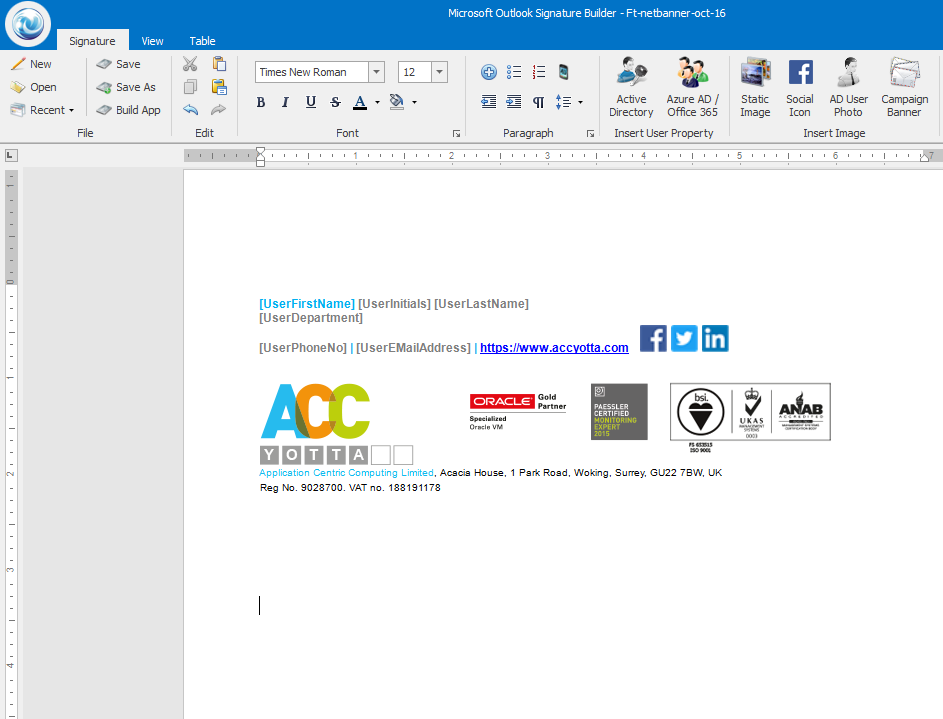
Local banner setup step 1: Open your email signature template and select where you would like to place your banner
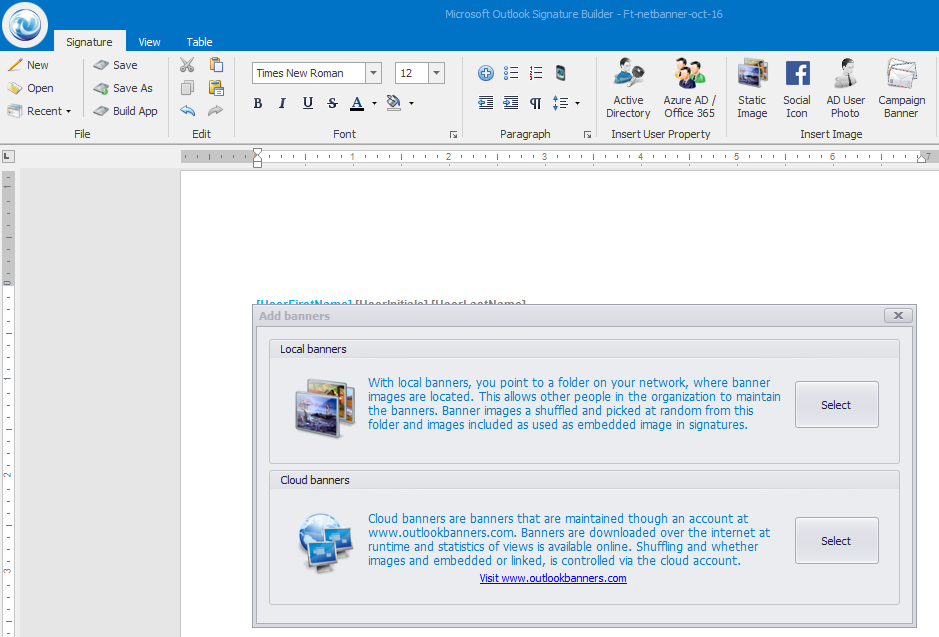
Step 2: Click the 'Campaign Banner' icon (top right) to bring up the banner type selection screen. Click 'Local Banner'
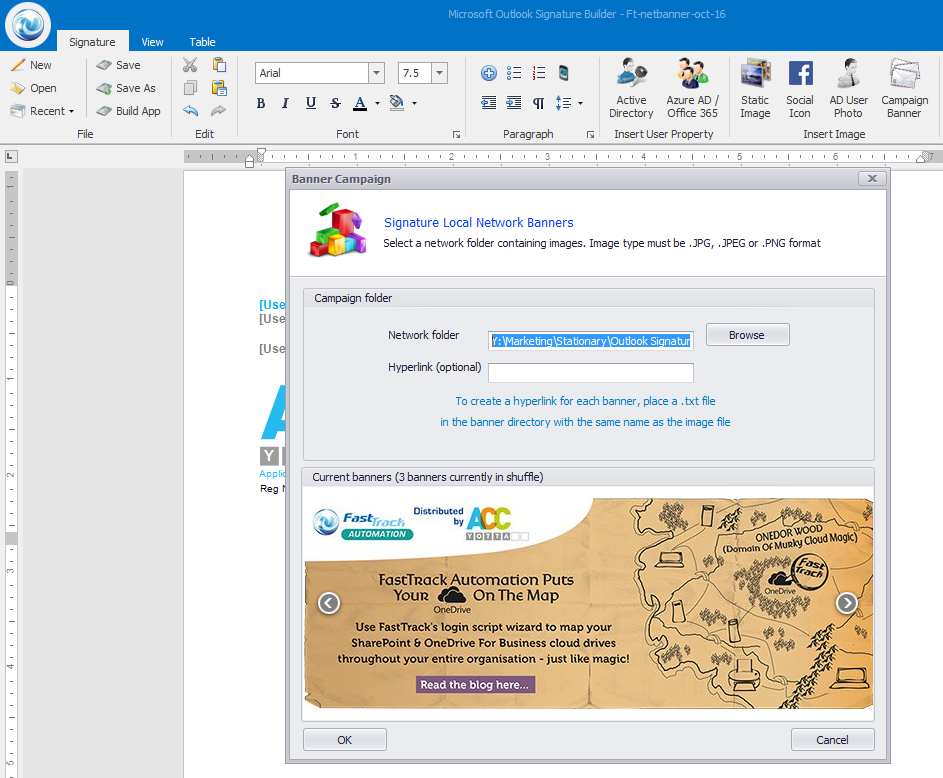
Step 3: Paste in the network share / resource where you banner images reside. After you paste in, your banner images will appear in a preview window below. If you have multiple images, use the arrows to shuffle through them to preview all banner images you have loaded in.
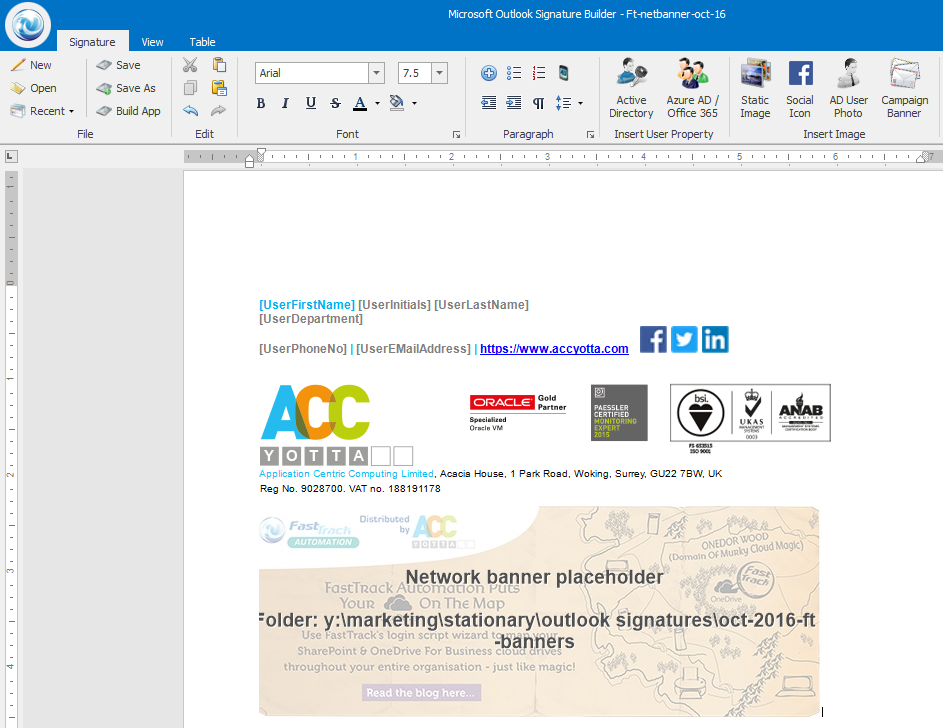
Step 4: That's it - your local banner(s) are now all set. Whoever has this signature template assigned will see the banner appear to all their outgoing email the next time they log in. Every time they login after the banner image will shuffle if multiple banners were used.
Cloud Banners
FastTrack Platinum Edition also includes the Local Banner functionality, but also the more advanced variant, Cloud Banners.
Cloud Banners work quite differently from Local Banners, in that the campaign images themselves are uploaded to a portal which is run by FastTrack Software. Because these images are ‘centrally stored’ it’s now possible to collect campaign metrics such as impressions, clicks and more information such as IP address, country etc.
To set up Cloud Banners:
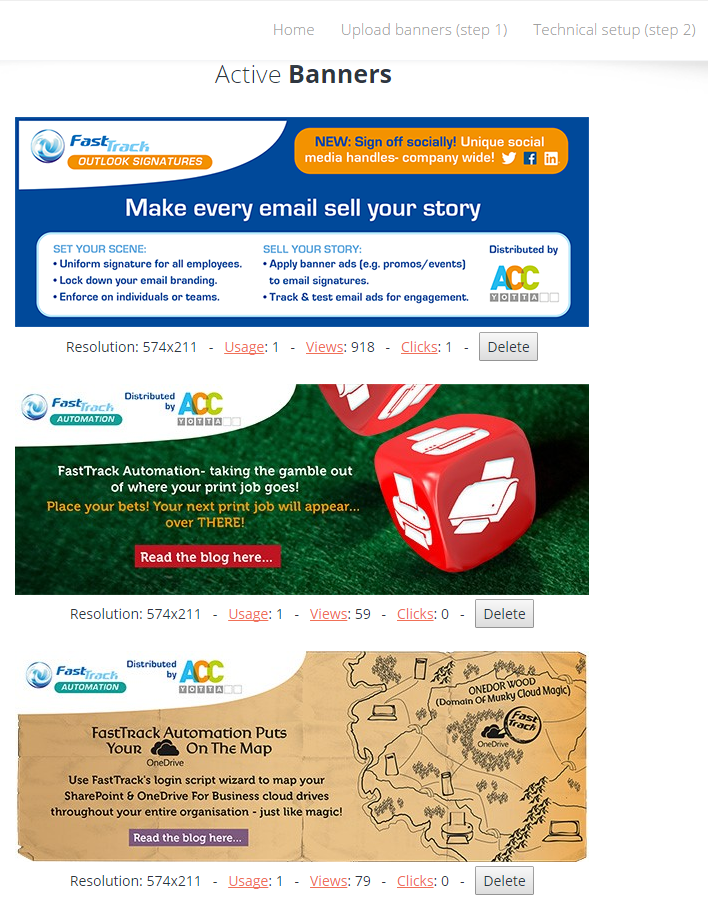
Step 1: Load your campaign images into FastTracks Outlook Banner portal. Make a note of the 'Campaign ID' provided' (not visible in this screen shot).
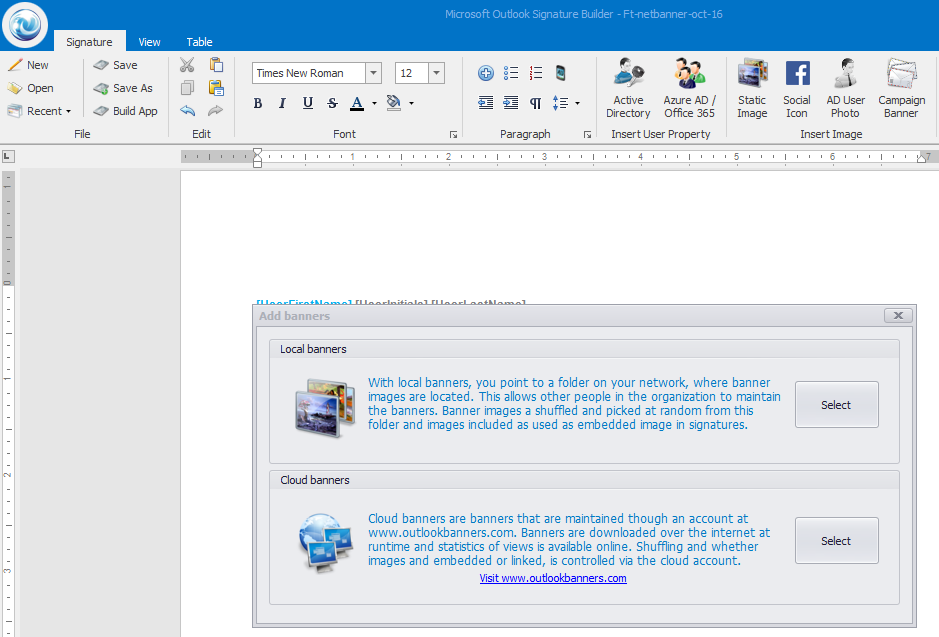
Step 2: After clicking the Campaign Banner icon in FastTrack Signature Designer, click 'Cloud Banners' option
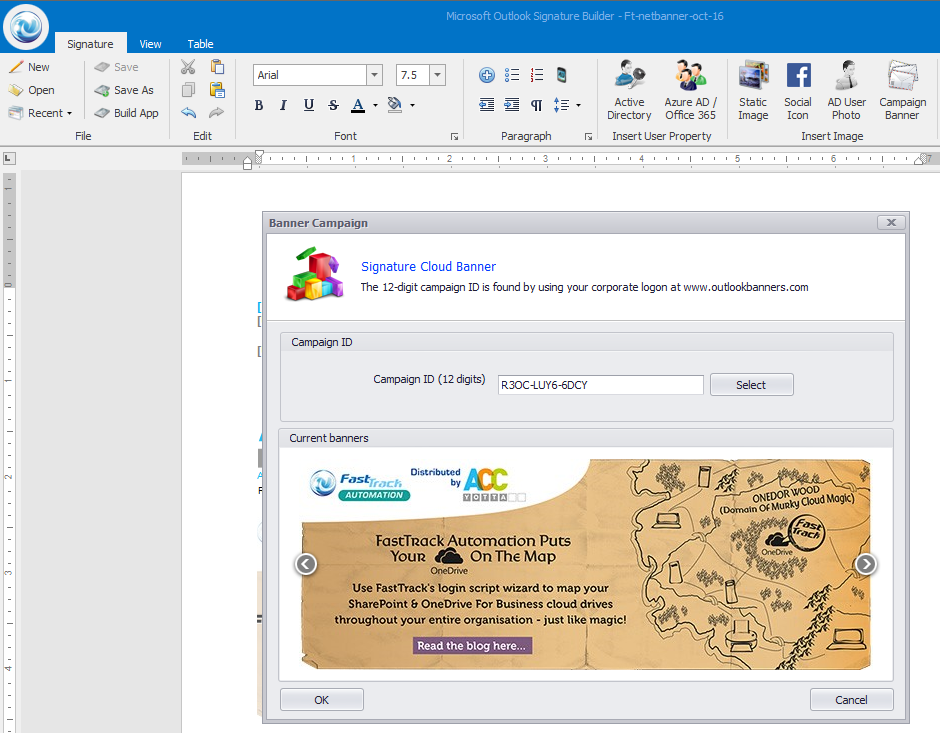
Step 3: Enter the 12 Digit Campaign ID that was generated in step 1, you will then see your banner preview appear, just like with local banners, you can use the arrows to shuffle through your cloud banners to preview them
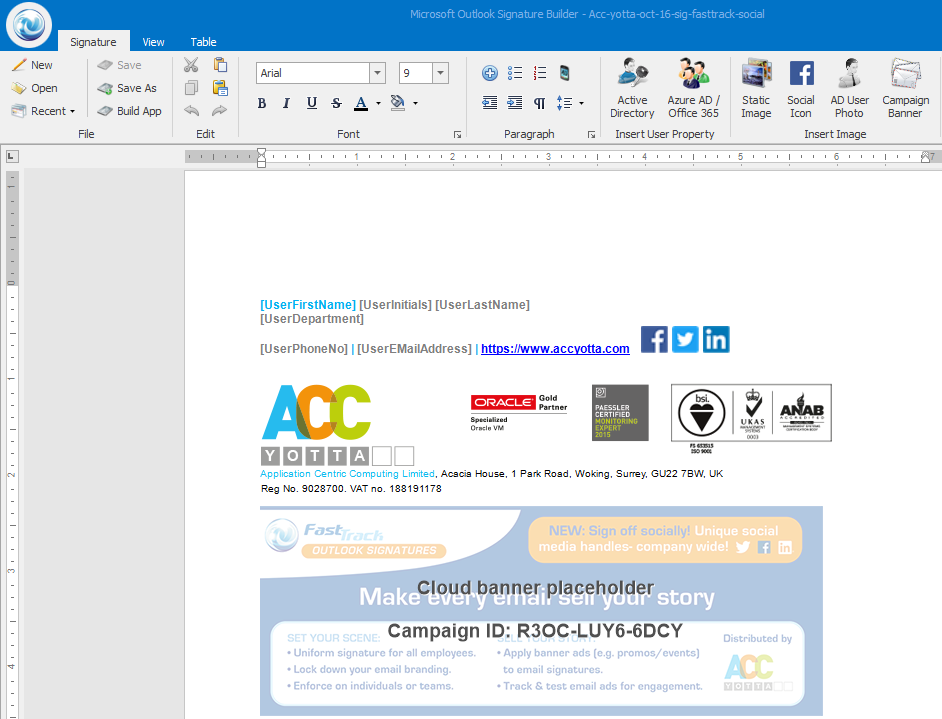
Step 4: Your Cloud Banner placeholder is now complete, and shows your unique campaign ID.
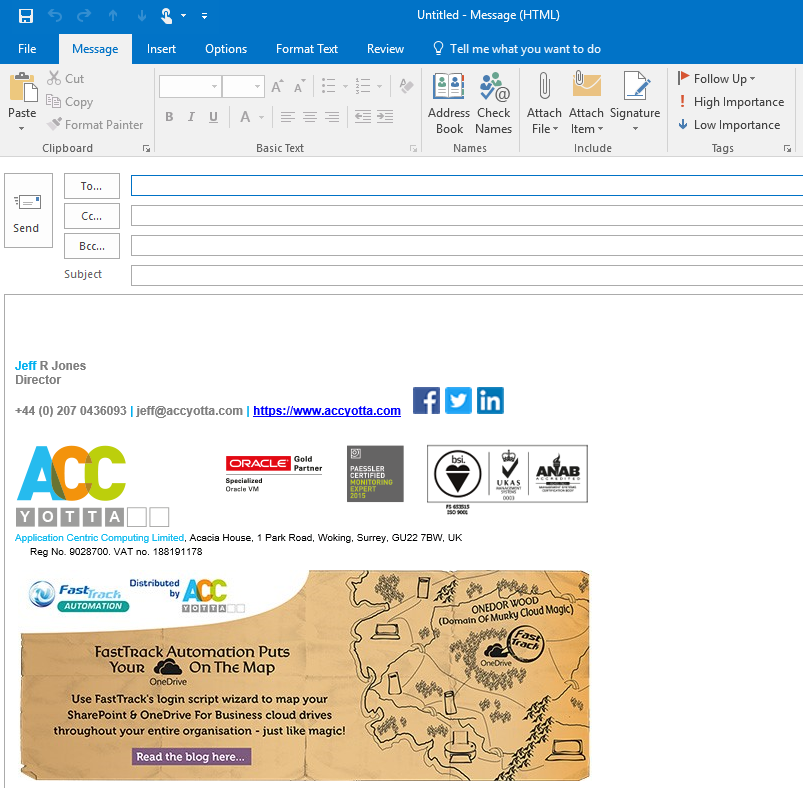
How the completed signature / banner combination looks when sent with Outlook
Suggestion: Keep your Outlook Signature banner ads bright, interesting and informative!
So now we have empowered you with the ability to leverage Outlook as an extremely cost effective advertising, it’s important not to go completely mad, and start hard selling ads over email. We are using a ‘personal communication’ space to transfer messaging, so it’s important that images you use for Outlook banners, convey a ‘softer’ message, less pushy, more interesting and informative. If you don’t have the in house marketing skills for his, we would certainly recommend employing the services of a professional agency to take this task on – you will get much better click rates. We certainly have a good agency to recommend - Liven Creative, who have done lots of great work for us, incuding the design of our logo!
CLICK HERE TO DOWNLOAD FASTTRACK

No Comments