
Standalone Editions: MSI & Outlook Signatures
MSI deployment and Outlook Signature management functionalities are available to purchase as ‘standalone’ FastTrack editions:
FastTrack Outlook Signature Standalone Edition
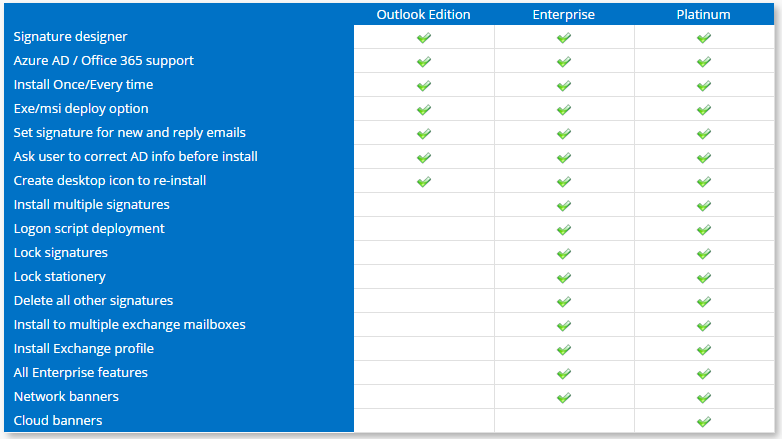
FastTracks Outlook Signature Edition may be missing some features from the FastTrack Enterprise edition, however it still contains some key & unique functionalities which make it stand out from the competition:
No limitation on Outlook Signature Editors: Unlike competitive solutions, FastTrack does not charge you any additional fee to access our WYSIWYG Outlook Signature editor.
What You See Is What You Send (WYSIWYS)! : Most competitive Outlook Signature solutions do not actually enable you to see the signature you are going to send, instead, the signature is ‘stamped’ on at the server end. With FastTrack, you can see exactly what is being sent, before you send it.
Ease of Deployment: Once you have built a signature, deploying it to your workforce, whether they are on server or off, is as easy as running an EXE, or silently installing an MSI. There is nothing else to it – no server software or reconfiguring of Exchange server required!
Signature self-service: Many other competing Outlook Signature solutions read user data directly off your Microsoft Server ‘Active Directory’ – requiring a perfectly populated, centralised server system to work. FastTrack can do this too – however, crucially, with FastTrack, you have the option to enable users to enter (and re-enter) their own details by themselves, so they won’t need to call I.T. to get their details populated, or updated.
Per user licensing - NOT per mailbox: With FastTrack, a per user means you can connect to as many mailboxes you like (Gmail, Exchange etc) and still only pay a single license. Competitive solutions are licensed on a per mailbox so for people with multiple mailboxes, costs can quickly ramp up.
Way more than just signatures: It's a crucial point. With Enterprise and Platinum editions, remember you get far more functionality included in addition to Outlook Signatures (Logon Scripts, Software Distribution, Inventory, MSI repackaging) all of these additional functionalities will empower your IT people to greatly enhance the running of your entire business. So before you decide what to buy - make sure your I.T. know this.
Discover if this edition is right for you…
The Outlook Signature Standalone edition is designed for users who do not wish to deploy Outlook Signatures using FastTracks comprehensive login script & deployment system which are included with Enterprise and Platinum editions – or who need some of the more advanced functionalities such as the ability to lock or remove existing signatures. A good use case for Outlook standalone might be that you want to add additional Outlook signature across a vast estate of PCs, all of which are connected to different networks in geographic areas, perhaps some do not log in to domains at all. This is achieved simply by supplying the end user with an EXE/MSI file built from FastTracks signature designer, once the end user runs this, they are presented with a simple, branded form, in to which they can add their personal details, and that’s it. There is no requirement for details to be pulled from Active Directory, and the user is able to change their details at any time, no call to IT required.
Again, compare the edition table above to see if the more cost effective Outlook Signature standalone edition covers the functionality you require. Be sure to read the main functionality page for Outlook Signatures - here
FastTrack MSI Standalone Edition
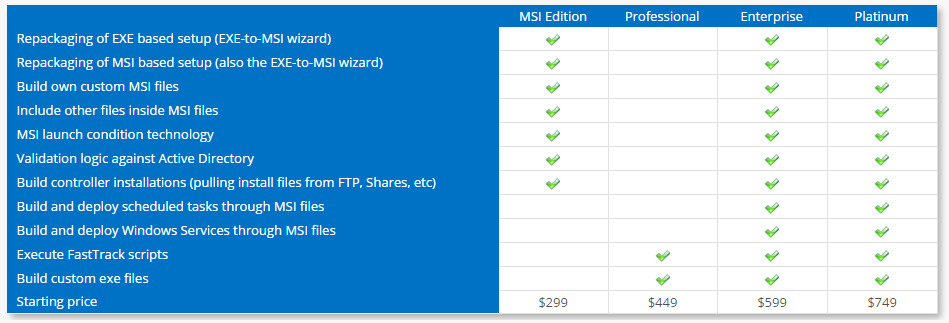
The MSI standalone edition of FastTrack will enable you to repackage setup programs that are not MSI-based. This allows you to avoid using unreliable before-and-after snapshots that bypass the installer logic to build deployable MSI files. Repackaged or custom built MSI packages built with FastTrack Automation Studio also adds a new and exciting feature to Group Policy deployments: You can add launch conditions to prevent the installation on some computers in a container or OU. For more information, refer to our main MSI Functionality section. For pricing information please visit the FastTrack store here.
If your needs are only to create or repackage MSI files for mass deployment with Group Policies or SCCM, the MSI edition is what you are looking for. If you are looking to use FastTrack for more than that, with functionalities shown on the graph above, then the full Enterprise edition, along with all of the other functionalities of this, is most likely what you should be looking at.
Upgrading from Standalone Editions
If you decide to take either Outlook Signature or MSI standalone editions, and in the future you discover you would like to explore Enterprise functionality, the upgrade path is simple. Please contact us to discuss license upgrade scenarios!
