Sky Box: Gain full visibility of your I.T. estate - knowledge is power!

Included with Enterprise and Platinum editions of FastTrack Automation is a powerful agent based asset management solution which when deployed (automatically via logon script automation) allows IT to keep a close eye on all key assets.
Terminology
SkyBox is the name of a cloud service that is made available to you through your FastTrack Automation Studio licensing, which you access at www.skyboxinventory.com. There is no additional cost to use SkyBox as long as your executing computers are licensed and within maintenance period. SkyBox consists of two services: Cloud Inventory and Cloud Jobs.
Key Cloud Inventory functionality
The inventory system uses the FastTrack engine to collect hardware, software and user information and you can add your own script-based custom information too if needed. Once licensed, you can access your inventory by selecting "My Inventory" under "Login" in the top-menu on this page or from the App Factory Inventory icon.
For a brief video intro for Skybox - why not have a look at the video below:
The key features you need to know about are as follows:
Automatically activated, one click deployment
FastTrack editions of Enterprise and above come with Skybox activated and ready to roll, all you need to do is to check a box in FastTracks GUI, and every system logging in will now be automatically enrolled.
Geolocation of assets with mapping
Get a geographical view of your organisations I.T. assets, be they on a regional, national or international scale.
Automatic QI codes
All enrolled assets have a QI code generated for them, which could be printed out and physically stuck to the asset for quick identification via smart phone.
Script Based Custom Data
It’s likely that in addition to generic information such as location, hardware and software information, there is additional data on each system which you would like to send up to the inventory system. Perhaps something unique to your business such as ownership information or company department or perhaps a code which tells I.T. which O/S image was used for that particular install. Whatever you need to add – data fields can simply be scripted and mapped in. One set up you will then be able to apply filtered inventory reports, based on the custom data fields you created.
Powerful Filtered Reports
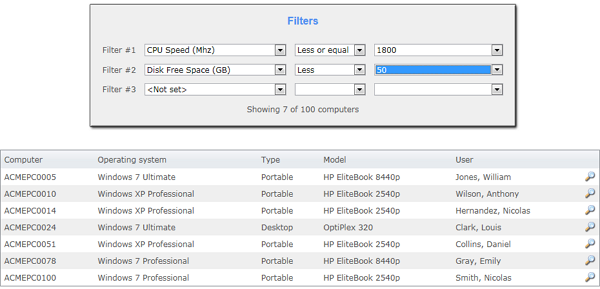
Inventory data sent up to Skybox can be viewed from a ‘client’ (system) perspective to jump ring in to ID a certain system, or you can view resources by hardware or software – enabling you to filter down to ID a group of systems that share (or do not share) commonalities.
It’s an extremely handy system, and not just for keeping tabs on who has what. We recently solved a major problem with a client, which was causing havoc with their login scripts – but the problem only existed on a group of seemingly un-connected PCs, all running the same O/S and hardware. We used Skybox to example what was ‘common’ to PCs that exhibited the problem, and a similar group of PCs that run fine. Skybox soon showed us that a tiny innocuous TAPI program, was the common factor on the problem systems – when removed, the problem which had existed for months – was solved!
Cloud Jobs – FastTrack Automation in the cloud
Cloud jobs brings management to the cloud. Users go offline from the company network longer and longer with laptops and devices. You can use cloud jobs to manage your computers without installing any infrastructure on your own network – if you have a lot of small external sites to manage, and need a way to run remote, centrally managed scripts on them on a set schedule, cloud jobs are for you.
For more information on Cloud Jobs - please take a look at FastTracks documentation for it, which can be found here.
The sky’s really the limit with the type of script you could centrally run like this, but some examples might be updating Outlook Signatures, running a daily PC maintenance task, installing a new ODBC driver or even deploying a complete software package. Just remember that as this is a cloud service, if you are rolling out large applications with Skybox, keep a close eye on your bandwidth.
Available in – or out of the cloud
If your company has issues using cloud services, or your MSI packages are too large to push for bandwidth reasons, you can opt to install a SkyBox server on your own network or an external web server that your control. Then you use the same codebase that we use on our cloud servers. The SkyBox server is "just" a regular Internet Information Services (IIS) web site and a SQL Server database. Whether it is exposed over the internet or only on your local network is up to you. If you choose the latter, jobs will just run off the local cache, when computers are off the corporate network and inventory information is only updated, when computers are on the corporate network.
