

Auditing and Inventory included
Know who has which computer, where it is in the world, who has what installed, who is low on disk and TeamViewer ID of all computers for remote assistance.
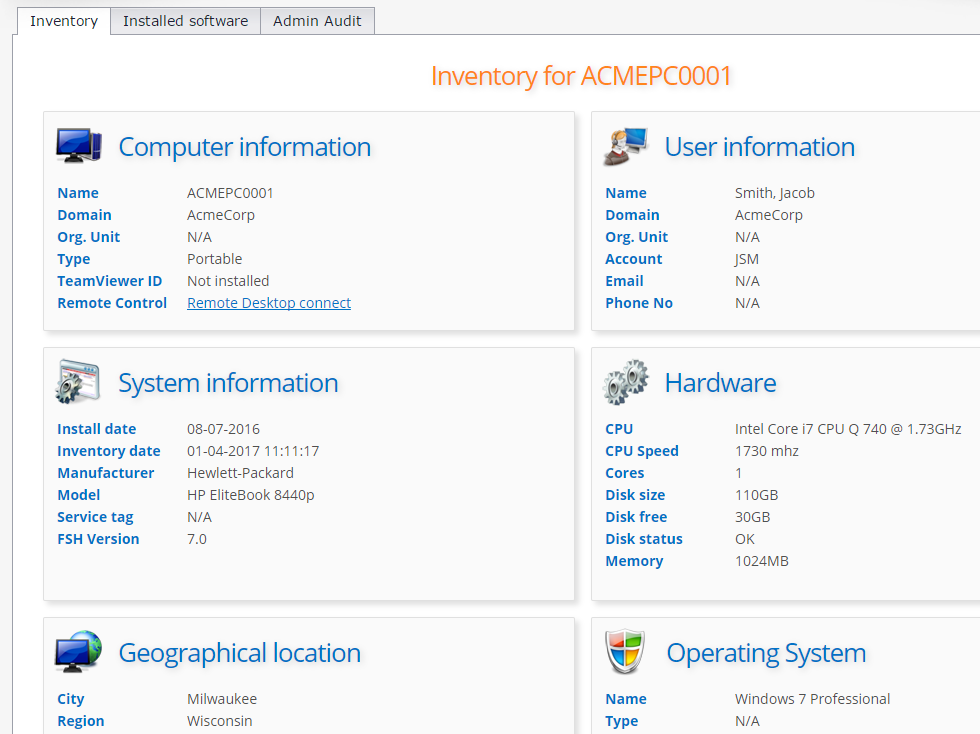
(Above) The main computer audit view
In addition to all the benefits of controlled Local Admin elevation, Admin By Request comes with an advanced auditing and inventory system built in. The primary function of this system is to provide administrators with a log of all requests for Local Admin elevation. When the request came in, what it was for, what sort of response was given, and what was done – for instance, what software package was installed.
The auditing and inventory system does not stop there, and provides IT with many extremely useful features. Let’s take you through the main screens….
Client View
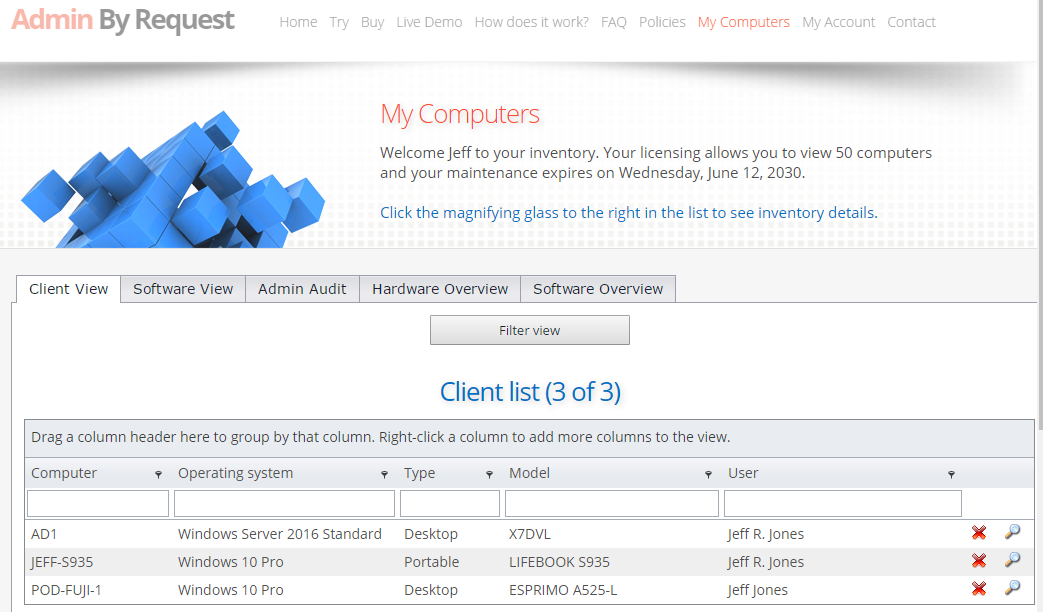
Here you will be presented with a list of all systems on which you have installed Admin By Request. You can see / sort / filter by the computer name, operating system, type, model, or logged in user even.
Clicking on the magnifying glass to the right of the record opens that systems main audit view….
Main computer audit view > Inventory tab
On this screen (shown at the top of this page) you can immediately ascertain pretty much everything I need to know about the system in question. Particularly useful is to know the systems Teamviewer ID (if installed), its geographical location and the logged in users contact details (taken from AD). There is a QR code which can be printed out, and physically stuck on the system making fixed asset tracking easy – scanning the code on a mobile will take you directly to this page and identifying the system (and its entire life history) immediately.
Installed Software Tab
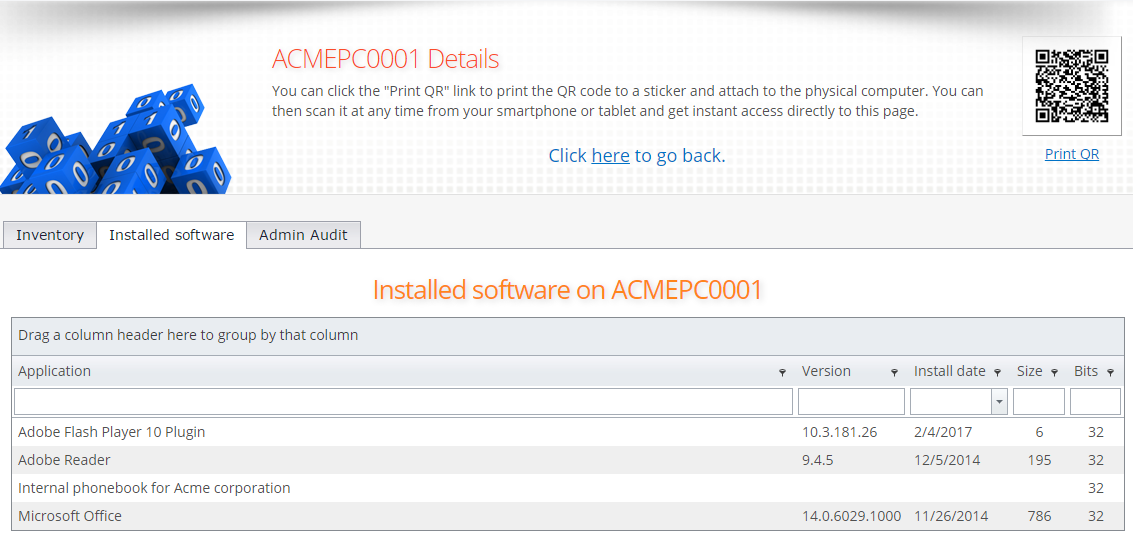
This is an incredibly handy list of every single software package that has been installed on the system, together with the version, install date size and bit architecture. If you are interested to know what the last thing that was installed on the system – it’s right there!
Admin Audit tab
For viewing Local Admin rights request history for users, this is the tab to visit. You can also see the daily PIN for this system (so you can give to the user if they are offline).
My Computers > Software View
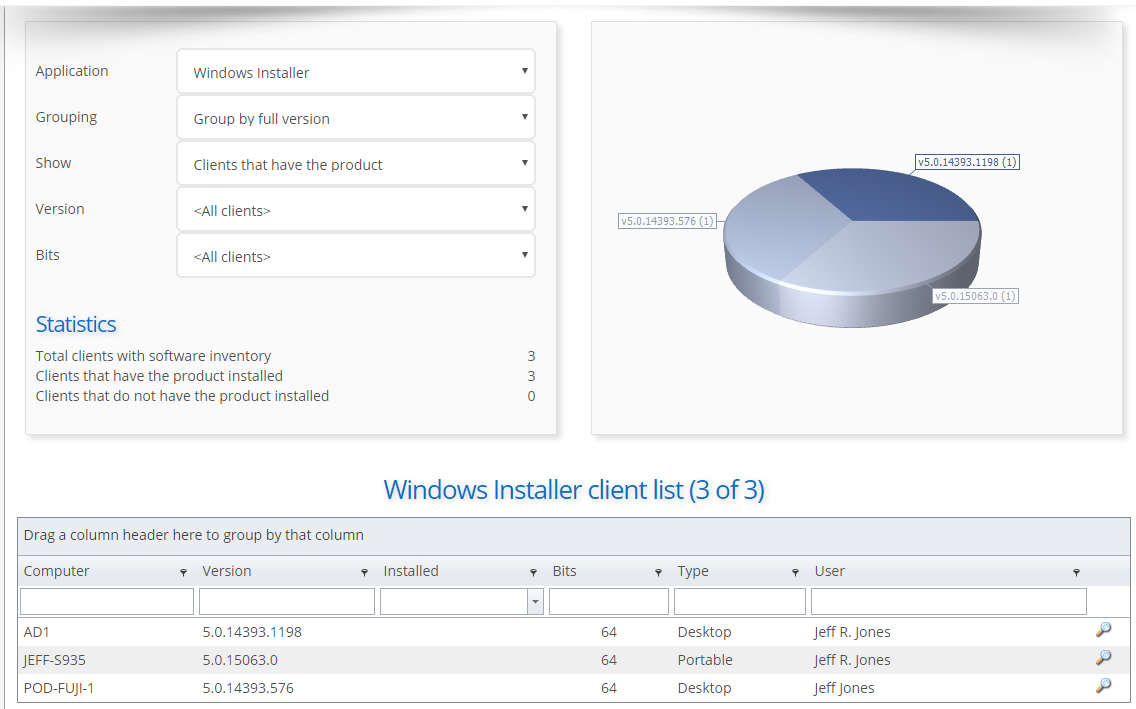
Coming back to the top menu, on the Software View tab, is a very hand reporting system which enables the statistical reporting for installed software by groups of full versions, major and minor versions or even grouping by first three minor digits. If you are experiencing software compatibility issues and suspect you may have problems with versions of Windows installer for instance, on this screen you could quickly list out the versions. Very handy for troubleshooting.
My Computers > Admin Audit
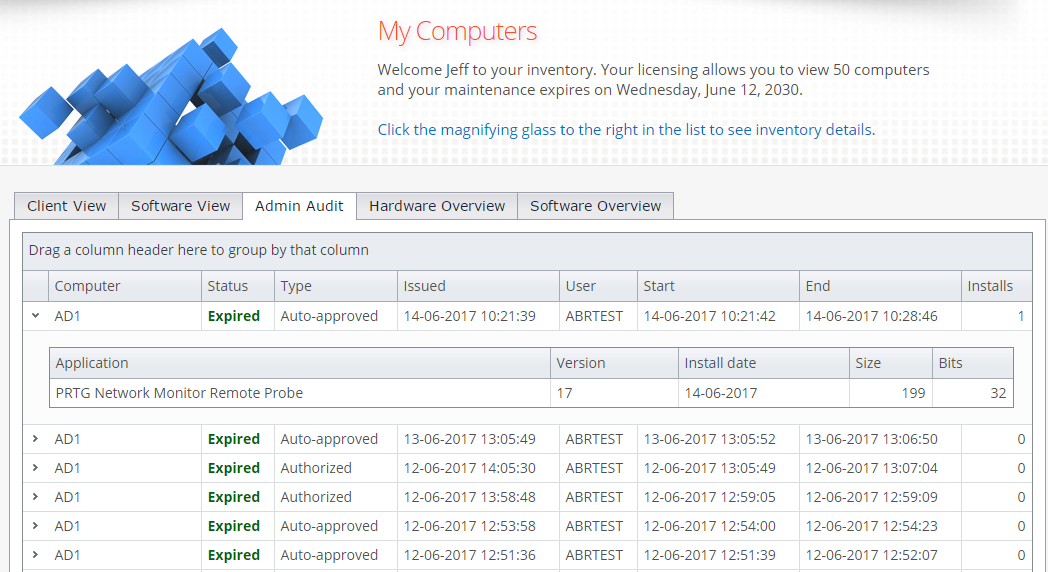
On this screen you will see complete list of all requests for Local Admin, the computer requesting, the status of the elevation period that was given, type of elevation, date and time issued, start of session and end of session. In addition, you can see what occurred during the session. On this example you see a Remote Probe for Paesslers PRTG monitoring system was installed on a server.
My Computers > Hardware Overview
On this screen, you can see a nice visual breakdown of hardware manufactures, type (desktop or portable for instance), operating system and architecture.
My Computers > Software Overview
Like with the hardware overview (just not graphical) you can see a complete list of the number of installed instances of all software in your organisation.
Summary
We're confident that just with the core functionality, Admin By Request will provide both greater security & productivity with the permanent removal of Local Admin rights for your network users company wide. In a world where users are frequently working remotely, or in a more disparate work environments, it's not just a matter of keeping track of admin rights, but keeping track of the kit itself. So hence we think you will find the additional benefits of inventory and auditing more than just a useful bonus, but a lifesaver too!
You will get a personal trial Admin By Request web inventory login and Admin By Request client to install on your test computer. This set up will be fully functional for 7 days.