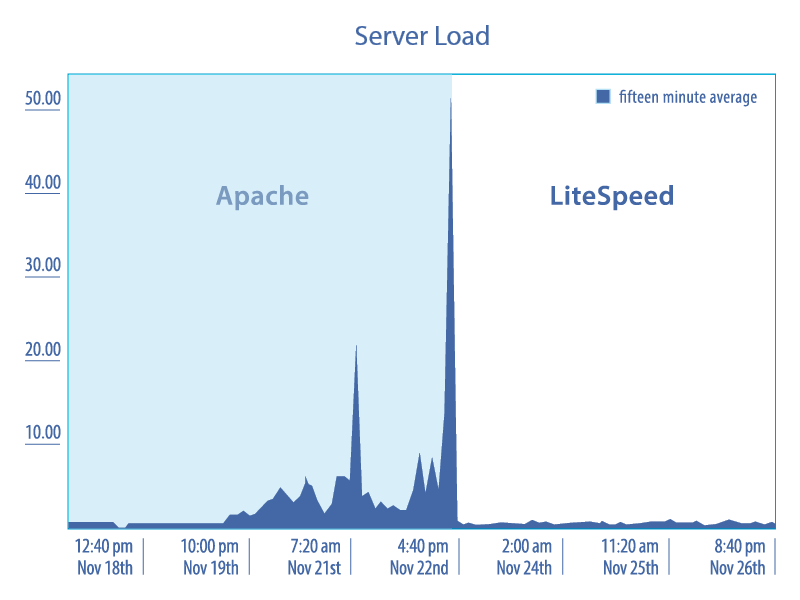LiteSpeed Web Server:
LiteSpeed’s lightweight web server maintains system resources whilst also achieving the same high standards of performance, security, compatibility and convenience.
LiteSpeed offers double the maximum capacity of your existing Apache servers. Their Web Server’s streamlined event-driven architecture can manage thousands of existing clients simultaneously with minimal memory consumption and CPU usage.
Your servers will be protected by recognizable mod_security rules while also benefiting from a host of built-in anti-DDoS features e.g. bandwidth and connection throttling.
LiteSpeed can also cut costs by decreasing the number of servers you’ll need to support your expanding hosting business or online application.
Web Server removes the requirement for an HTTPS reverse proxy or additional 3rd party caching layers by reducing complexity.
Features:
LiteSpeed Web Server (LSWS) is in sync with frequently used Apache features, including mod_rewrite, htaccess and mod_security. LSWS can load Apache configuration files directly and functions as a drop-in substitute for Apache while fully conforming with popular control panels – substituting Apache in less than 15 minutes with zero downtime. LSWS differs from other fronted proxy-based solutions by replacing all Apache functions, by facilitating use and making the transition from Apache simpler, therefore allowing employees to feel confident, minimizing the need for retraining.
· Performance optimization
· Installation service (conversion from Apache and fine tuning)
· LiteSpeed Cache setup for your web platform (vBulletin, Magento, WordPress...)
· Advanced anti-DDoS setup (dynamically block attacking IPs at your firewall)
· Available 24/7
Control
Panel Plugins:
LiteSpeed Web Server (LSWS) is fully suited to all control
panels written for Apache. LiteSpeed have created control panel plugins for
some of the most well-known control panels to allow you to manage common LSWS
processes from within the panel:
·
Install/Uninstall LiteSpeed Web Server.
·
Version management: upgrade to the latest version of LSWS, switch
between different versions.
·
Run LSWS on a port offset: run LSWS on a port other than the default
port 80 to fully test all your web applications.
·
One-click switch between Apache and LiteSpeed Web Server.
·
Build PHP with LSAPI to match your Apache PHP.
·
Restart LiteSpeed Web Server.
·
License management: check license status, migrate license.
·
Portal to LiteSpeed WebAdmin console.